-
SharePoint
SharePoint is a collaborative online site available within the Office 365 suite. SharePoint has many features including calendar, task, list, workflows, and libraries. SharePoint even offers a search feature to allow for quick access to files and more. Through SharePoint it is possible to upload files, sync files to OneDrive, and even export files. SharePoint…
-
#ICYMI: January 29, 2021
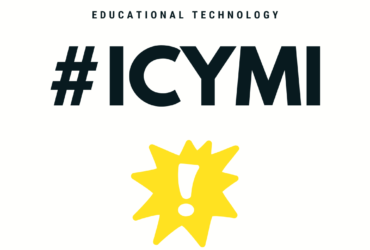
What’s in this week’s blog? This week we are focusing on getting ready for the semester. Check out our topics: Here for You Educational Technology and Technology Services is still working hard to bring you new updates, resources, and more! Follow this blog and social media accounts to be sure to stay up to date…
-
Black Magic Pro Board and PTZ Optics Controller TV Studio
The Black Magic Pro Board and PTZ Optics Controller is now available in Gault Recital Hall and McCaw Chapel. These devices allow for seamless control of cameras and streaming performances. You can easily pan, tilt, and zoom with the PTZ Optics Controller and switch between cameras with the Black Magic Pro Board. Giving the complete…
-
Cameras and Microphones

Cameras are a well established part of life, but were you aware of classroom upgrades that include this technology. Several classrooms across campus have been upgraded with mounted and portable cameras to increase interaction between remote faculty, staff, and students. The recent changes across campus also include upgraded mounted microphones/speakers and portable microphones. The Nureva…
-
#ICYMI: January 15, 2021
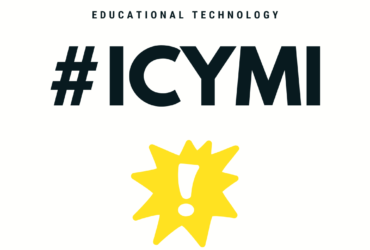
What’s in this week’s blog? This week we are focusing on things you might have missed and getting ready for the semester. Check out our topics: Here for You Need Help? GoodCycling Microsoft Training Session Moodle Resources What’s New in Microsoft Recap Educational Technology Support Videos Check this Out Here for You Educational Technology and…
-
GoodCycling
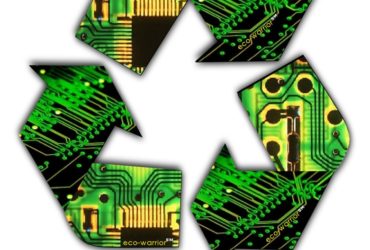
Sometimes, we have a need for gently used, still supported tech equipment for a good, Wooster-mission-related purpose. We need smartphones. With them, we can ensure every student has a mobile device that can be used to connect on campus, receive campus emergency notifications, and use College apps. If you’ve recently upgraded your device — or…
-
Moodle Lessons Best Practices

The Moodle Lesson activity allows instructors to deliver content in interactive and flexible manners. Lessons can be a linear set of content A lesson can consist of a linear set of content and question pages that guides the student down a specific learning path. Lessons can also present a scenario that branches depending on the…
-
Moodle Quizzes Best Practices

The Quiz activity module allows the teacher to design and build quizzes consisting of a large variety of Question types, including multiple choice, true-false, short answer and drag and drop images and text. These questions are kept in the Question bank and can be re-used in different quizzes. Step 1: Add Questions to the Question Bank This feature allows a…
-
Perusall Best Practices

Important change effective Summer 2024: Introducing Course Choice Perusall has been a free service with no ads supported by users, by institutions that purchase licenses, and by publishers when an ebook is assigned through their catalog. Perusall added a new step to the course setup process. Instructors creating a course using free materials at an institution…
-
#ICYMI: Week of December 4, 2020
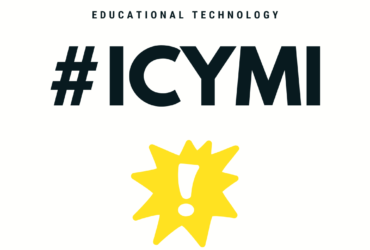
Here for You This week we have an #ICYMI lite to share. It does not have all of the information that we usually share but we hope it will be useful for the end the semester. Educational Technology and Technology Services is still working hard to bring you new updates, resources, and more! Follow this…
