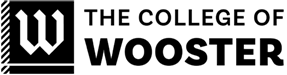Information About Game User InterfaceUsing Ren’pyDesigning the Game User InterfaceResources When you become a game developer, an important aspect of…
Category: Technology
Basic how to guide for the Wilson Governance room.
Power for your laptop is next to the input wall plate. It is a good idea to adjust your sleep…
Basic how to guide for the Wilson Governance room.
Power for your laptop is next to the input wall plate. It is a good idea to adjust your sleep…
User Guide for Gault Recital Hall
07-2022 Sound Booth: To turn the system on: You will need to individually turn on the necessary amplifiers. All amplifier…
Screen Mirroring/Airplay/Miracast Issues and Possible solutions
There are several factors that can cause Screen Mirroring/Airplay/Miracast to be wonky. When was the laptop last restarted? Joel recommends…
Morgan 101 How to Guide
January 6, 2023 Turn on the system by pushing the ON button. The projector will turn on. The ON…
Wishart 101 How to Guide
January 6, 2023 Turn on the system by pushing the ON button. The projector will turn on and the screen…
Wishart 104 How to Guide
January 6, 2023 Turn on the system by pushing the ON button. The projector will turn on and the…