-
STA Reflection ’21- Pavithra

Learning about new technologies and exploring things I haven’t had a chance to do before is one of my favorite things. I really appreciate the opportunity to do this as a part of my job as an STA. Being an STA has allowed me to put my creative and organization skills to work. I have…
-
Technology recommendations for remote teaching
Videoconferencing equipment Headsets, earbuds Stereo headset w/mic – Jabra Evolve 40 ($95) Wired stereo headset w/mic- HyperX Cloud Earbuds ($40) Airpods ($159) Wireless Jabra Evolve 65e UC – earphones with mic ($172) Wireless Poly – Plantronics Backbeat FIT 2100 – earphones with mic ($98) External webcam & microphone Logitech HD Webcam C930e ($100) Audio-Technica USB…
-
#ICYMI: April 9, 2021
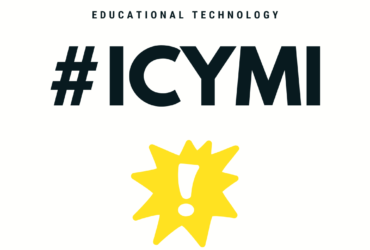
What’s in this Week’s Blog? This week we are focusing on getting ready for the semester. Check out our topics: Workshops Educational Technology hosted some more virtual workshops this semester. You can watch the previous workshops via our Educational Technology Support Videos in our Workshops Channel. Multifactor Authentication Over the Summer If you or your…
-
Never Miss a Teams Announcement Again

Have you had weeks when you were overwhelmed with work and couldn’t pay close attention to the flood of Teams notifications coming from your classes and clubs? If yes, then read on as this tutorial will show you how to create a Microsoft Power Automate flow that will send you an email each time a…
-
Tax season phishing

It’s tax season. It’s also a prime phishing season (and the start of real fishing season). A few scams are circulating, including one targeting individuals with .edu email addresses. Specifically, the IRS notes: The suspect emails display the IRS logo and use various subject lines such as “Tax Refund Payment” or “Recalculation of your tax refund payment.” It asks people to click a…
-
#ICYMI: March 26, 2021
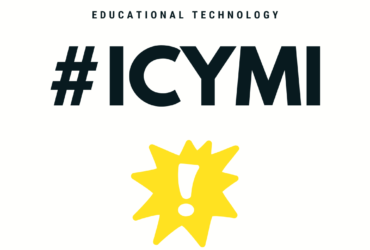
What’s in this Week’s Blog? This week we are focusing on getting ready for the semester. Check out our topics: Upcoming Workshops Educational Technology will be hosting some more virtual workshops this semester. Visit the calendar page where you can either download the calendar event or click on the link to join the meeting during…
-
#ICYMI: March 12, 2021
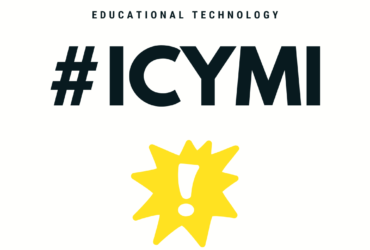
What’s in this Week’s Blog? This week we are focusing on getting ready for the semester. Check out our topics: Upcoming Workshops Educational Technology will be hosting some more virtual workshops this semester. Visit the calendar page where you can either download the calendar event or click on the link to join the meeting during…
-
Preventing Technology Disasters
Types of DISASTERS DROPPED DEVICE HEATED/COOLED to EXTREMES CRACKED SCREEN DEAD BATTERIES and CHARGERS FOOD/DRINK SPILLS COMPUTER VIRUS TECHNOLOGY FAILURE Steps to PREVENT DISASTER Dropped Device: Accidents happen but some drops can be prevented. Like making sure your device is secured in your bag before standing up and moving devices from the edge of a…
-
Microsoft Lens

Microsoft Lens is a scanning application integrated with Office 365 apps. Microsoft Lens trims, enhances, and makes pictures of whiteboards and documents readable. You can use Microsoft Lens to convert images to PDF, Word, PowerPoint, and Excel files, digitize printed or handwritten text, and save to OneNote, OneDrive, or your local device. Because Lens is linked…
-
Microsoft Outlook Online

By Aubry Miller In this post, I’ll be providing some tips on how you can optimize your experience in Microsoft Outlook. Quick Tips Turn On Dark Mode 1.Select Settings. 2. Click on the Dark mode switch to initiate dark mode. Change the Display Density 1.Select Settings. 2. Choose between Full, Medium and Compact. Create Folders Select New Folder from the left panel on…
