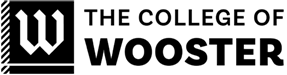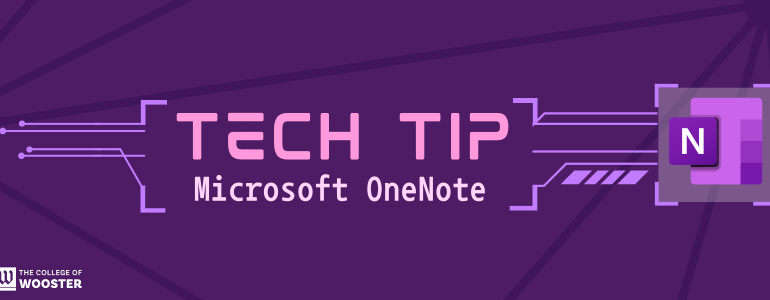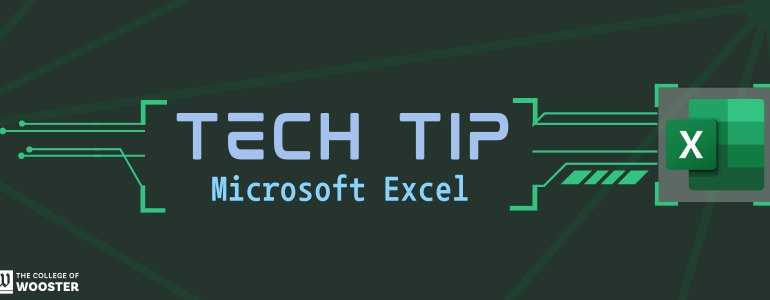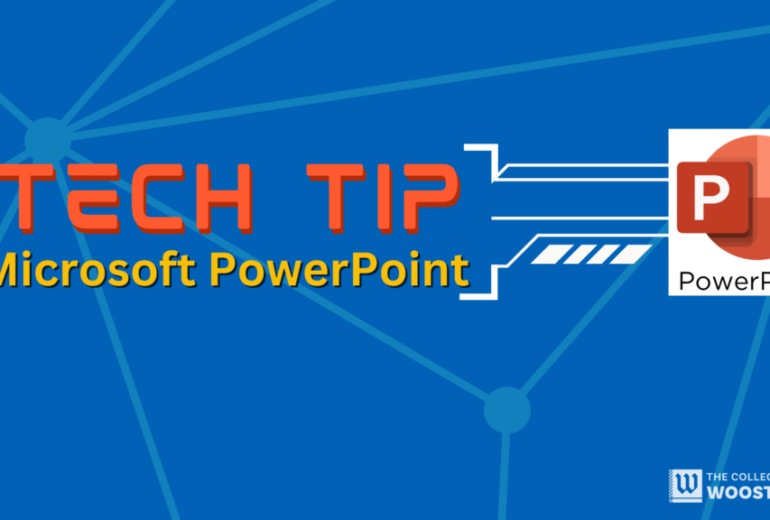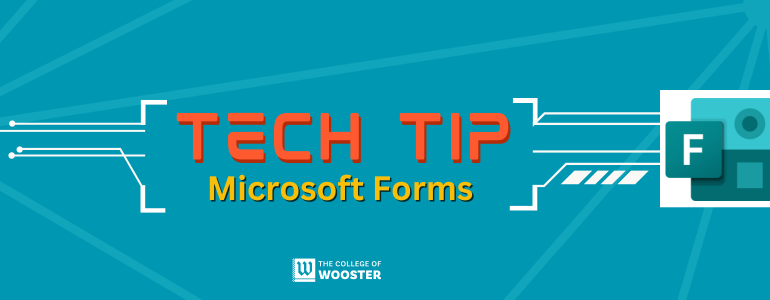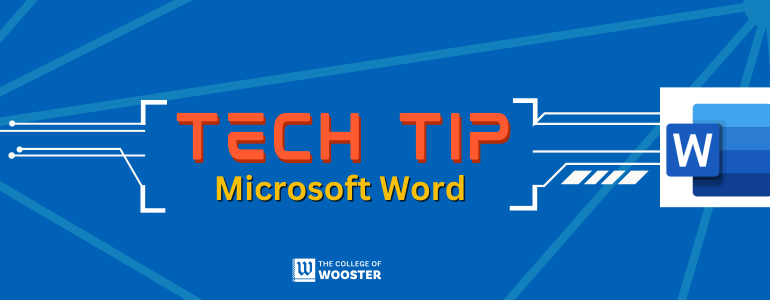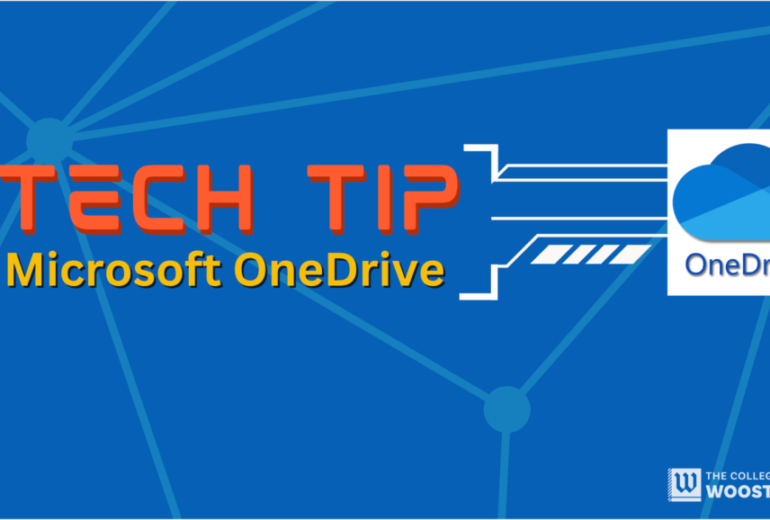There’s a particular kind of joy that comes from opening InDesign, staring down a blank page the size of a…
Category: Tech Tip
Ensuring Success in Teams Class Meetings
Summer Session meetings via Microsoft Teams may require you to have camera and microphone input to properly participate in your…
Tech Tip: Outlook
Microsoft Outlook is a comprehensive email client that offers robust tools for communication and organization. As part of the College’s…
Tech Tip: OneNote
Check out the notable new features in OneNote now available for you to try out! Microsoft OneNote is available through…
Tech Tip: Excel
Important Microsoft Excel Updates The Microsoft Forms application has recently been updated with many useful features. Forms is available online through…
Tech Tip: PowerPoint
PowerPoint is an application that allows you to create and edit slideshows and presentations that can be displayed along with…
Tech Tip: Microsoft Forms
Important Microsoft Forms Updates The Microsoft Forms application has recently been updated with many useful features. Here are some of…
Tech Tip: Word
Tech Tip: Microsoft Word Microsoft Word has recently introduced several new features across its web (Word for the Web) and…
Tech Tip: OneDrive
Microsoft OneDrive is a file hosting service operated by Microsoft. OneDrive is available through the College’s Microsoft 365 subscription and…